Vulnerability Assessments: Strengthening Your Security Posture
- Chris Odom
- Mar 22, 2023
- 3 min read
Updated: Jan 19, 2024
In today's world of ever-evolving cyber threats, it's more important than ever to have a strong security posture. One essential tool for achieving this is the vulnerability assessment. In this article, we'll take a closer look at vulnerability assessments and explore some best practices for using them to protect your business.
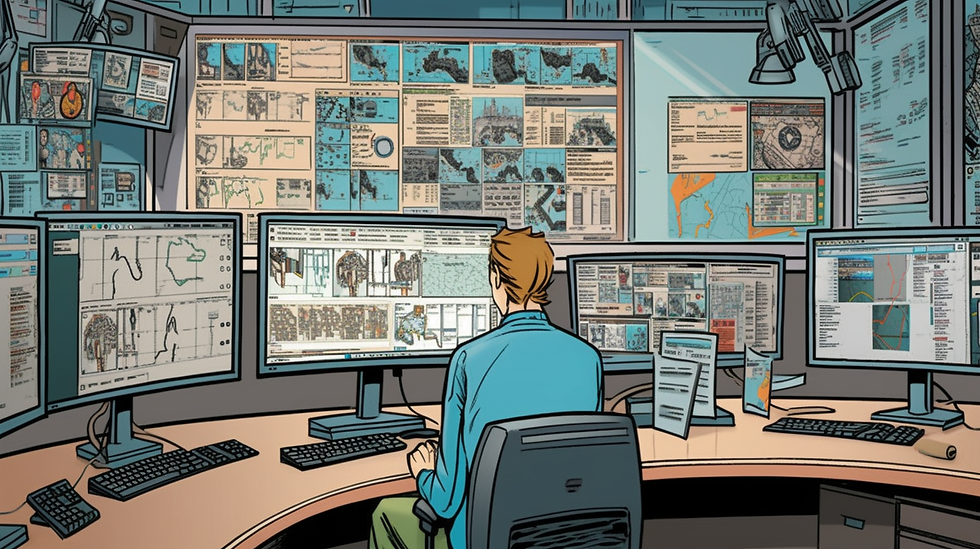
What is a Vulnerability Assessment?
At its most basic level, a vulnerability assessment is a process for identifying potential weaknesses or vulnerabilities in your IT infrastructure. This might include things like outdated software, misconfigured firewalls, or unpatched systems that could be exploited by cybercriminals.
A vulnerability assessment typically involves scanning your IT systems and applications using specialized software tools. These tools look for known vulnerabilities and provide a report detailing any issues that were found.
Best Practices for Vulnerability Assessments
Now that we have a better understanding of what a vulnerability assessment is, let's explore some best practices for using this tool effectively.
Conduct Regular Assessments
One of the most important best practices for vulnerability assessments is to conduct them on a regular basis. Cyber threats are constantly evolving, and new vulnerabilities are discovered all the time. By conducting regular assessments, you can stay on top of these changes and address any vulnerabilities before they can be exploited.
Use a Comprehensive Tool
There are many vulnerability assessment tools available on the market, and it's important to choose one that is comprehensive and effective. Look for a tool that can scan both your network and your applications, and that can identify a wide range of vulnerabilities.
Prioritize Your Efforts
Once you have a report from your vulnerability assessment tool, it's important to prioritize your efforts. Focus on the vulnerabilities that pose the greatest risk to your business, such as those that could be exploited to gain access to sensitive data or systems.
Address Issues Promptly
When vulnerabilities are identified, it's important to address them promptly. This might involve installing patches, updating software, or making changes to your network configuration. The longer a vulnerability remains unaddressed, the greater the risk that it will be exploited.
Conduct Follow-Up Assessments
After addressing identified vulnerabilities, it's important to conduct follow-up assessments to ensure that the issues have been fully resolved. This will help you to identify any lingering issues and ensure that your security posture remains strong.
Conclusion
Vulnerability assessments are an essential tool for any business that wants to maintain a strong security posture. By regularly scanning your IT infrastructure for potential weaknesses and addressing any issues promptly, you can reduce the risk of a cyber attack and protect your business from harm.
FAQs
What is a vulnerability assessment? A vulnerability assessment is a process for identifying potential weaknesses or vulnerabilities in your IT infrastructure.
Why are vulnerability assessments important? Vulnerability assessments are important because they can help you identify potential weaknesses before they can be exploited by cybercriminals.
How often should you conduct a vulnerability assessment? It's recommended to conduct a vulnerability assessment on a regular basis, at least annually or whenever there are significant changes to your IT infrastructure.
What are some common vulnerabilities that might be identified in a vulnerability assessment? Common vulnerabilities that might be identified in a vulnerability assessment include outdated software, misconfigured firewalls, and unpatched systems.
What should you do if a vulnerability is identified in a vulnerability assessment? If a vulnerability is identified in a vulnerability assessment, it's important to address it promptly by installing patches, updating software, or making changes to your network configuration.
.png)


